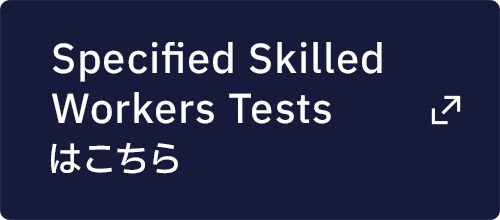FAQ
Can I put my company name on the receipt?
You can add work information (company name, company address, etc.) to the destination of the web receipt.
See the steps below.
1.Click "Web receipt address change screen" at the top of the web receipt
2.Enter the changes in the input screen that appears and click "Change web receipt destination"
3.The address of the web receipt will be changed, so please print it if necessary.
Please note that the changes will only be reflected in the display of the web receipt, and the registered personal information will not be changed.
Updated: May 24, 2024
thank you very much.
If you like, please let us know your thoughts.
After entering the subject and comments, click the "Send" button.
If you do not wish to submit your feedback, click the "Close" button.